Remote Work Capability Checklist
Now more than ever, businesses are realizing the need for an effective remote work plan. Whether it’s part of a disaster recovery plan, a benefit or perk for employees, or simply a way to account for situations in which working on-site isn’t ideal, remote work capabilities enable your employees to maintain seamless and productive operations at all times.
By acknowledging the following questions and considerations, you can build a remote work plan that allows team members to stay connected and successful — whether working at home or in the office.
Basic Considerations
Remote Employee Set-up & Productivity
Note: depending on the specific nature of your situation, the exact steps needed to ensure employees can effectively work remotely include, but are not limited to:
√ Test Employees’ Internet Signal Strength:
– Can your remote employees’ Internet provider account for not just day-to-day usage, but their ability to log on and work remotely?
√ Review Your Employees’ Remote Workstations:
– Do employees have dedicated work-spaces, desks, etc?
– What equipment do they have at home (fax machine, scanner, computer), and do they have what they need to do their job?
√ Set-up UC & Mobile for Your Employees:
– Do employees have UC & Mobile logins?
– Do they know how to make a call or send a chat or text message?
– Are they familiar with how to launch a meeting?
√ Set-up Home Extensions:
– Do your employees need their desk phones at home, or will UC & Mobile address their needs?
– If desk phones are needed, do they know how to set up their desk phone at home?
√ Set-up Call Forwarding:
– Will incoming calls be routed to the employee’s endpoint? (softphone, desk phone, etc), or will the employee be utilizing their personal device?
Customer Communication
√ Update Auto Attendant Messaging:
– Are customer inquiries being directed to the right resources? Does any messaging need to be updated to account for employees that are working remotely?
√ Ensure Customer Service & Support Are Equipped to Address Customer Needs:
– Who is managing customer service phone numbers? How are customer issues resolved while working remotely?
Advanced Considerations
While the steps above will allow your employees to remain connected to the business while working remotely, there are additional steps you can take to ensure even greater success and remain connected with customers, including (but not limited to):
Employee Needs
√ Identify Video Collaboration Tools:
– UC & Mobile supports video conferencing for teams of up to four people. Does your organization need tools for larger team or company meetings?
√ Ensure Office Necessities Are Available From Home:
– Do your employees have print capabilities while working remotely?
– Can your Accounting department sign paychecks?
√ Identify File Sharing and Collaboration Tools:
– If your employees lack printing capabilities, do they have access to file sharing solutions to quickly collaborate?
Customer Needs & Support
√ Ensure Contact Center Operations Can Happen Remotely:
– Are your agents able to deliver the same experience from home as in the office?
√ Set-up IVR to Address Self-Service Issues:
– Are there basic customer questions you can automate to reduce call volume for your agents?
Ongoing Testing & Review
The best time to review your company’s ability to work from home is before you need to use it. Ideally, your company should test your employees’ ability to work from home at least once or twice a year, and ideally as frequently as once a month if possible. This is generally done via a mandatory work-from-home day, where coworkers’ capabilities can be stress-tested in real-time. We can help you conduct these tests and provide guidance as needed; talk to us for more information

KMB IT Consulting, can help modernize your company Communication Landscape to make working from home as seamless as working in the office. Reach out to see what we can do for you!
Call: 508-581-5021
Email: [email protected]